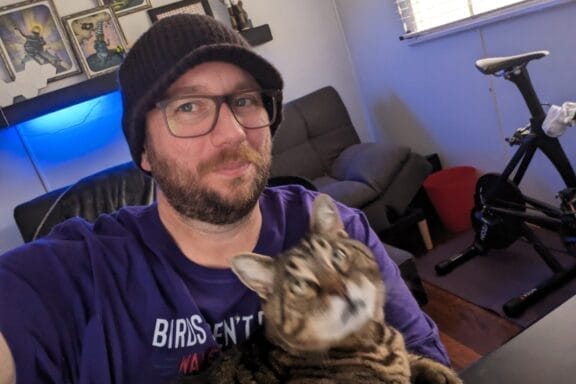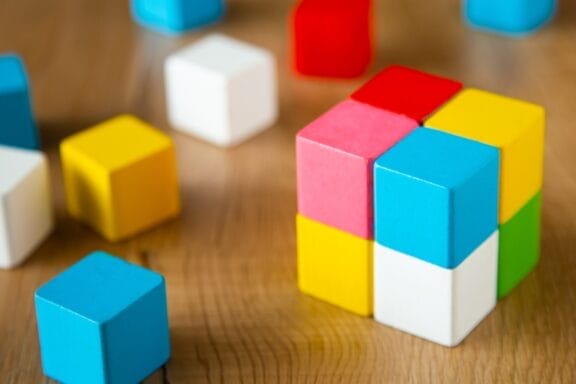Every few weeks there’s a new post doing the rounds about “mastering prompt engineering”. The latest one I saw claimed the author had spent 1,000 hours developing the perfect prompt framework. A long thread, a catchy acronym, multiple reposts by “AI Influencers” on LinkedIn and other social medias, the whole nine yards. The top reply to the Reddit post? Someone…
Back in 2017, I wrote a post about cleaning up Autodesk Collaboration for Revit (C4R) cache files. I then wrote a small windows application, C4R Cache Cleaner, that helped the end user work through that process without having to trawl through the journal files manually. That application became one of the most downloaded tools on revit.com.au Fast-forward eight years, C4R…
It’s been a month since my last post, and there’s a reason for that. Takkun, my cat, my shadow, and my daily companion for sixteen years, passed away a month ago. At the start of his life, it was just the two of us. Two bachelors living together. He’d follow me around the house, sit on the couch beside me…
Every great burger starts with a simple plan. The order is taken, the ingredients prepped, and the grill fired up. It’s straightforward enough. Deliver what the customer asked for, no more, no less. But in this particular kitchen lurked a shift manager named Pickles, whose approach to project management (and burgers) was… let’s just say unconventional. Pickles fancied himself an…
It’s a common issue, your grids show up fine in one view, but disappear in another, or sometimes grids copy/monitored from one source appear, but don’t appear from a second source. Before you assume something’s broken, here’s a checklist of the usual suspects and what to do about them. Common Reasons Grids Aren’t Showing Grid extents don’t cross the levelGrids…
I came across this video recently, and it nails the problem with so much of the AI hype right now. At the end of the day, most of it is just fancy autocomplete. The video makes the point from a using AI in coding perspective, posing that every extra line of code you add is another liability. The same is…
I came across a Python-based IFC optimiser built on top of IfcOpenShell. It was solid, removing unused spaces, orphaned entities, and redundant metadata, but I saw room to push it further. The original script handled: Good start. But I was dealing with a 517mb Ifc file and wanted to see what else I could get out of it, see if…
Stepping away from the world of BIM and construction tech for a moment, I recently had the opportunity to visit Dubai for work, as part of two global standardisation initiatives. It was great to catch up with old colleagues from Dubai and Ireland, and meet new people from Poland, the UK and the US. One of the best parts of…
When you’ve got 200+ materials in your model and someone in the viz team asks for a preview, the last thing you want to do is manually place and assign materials one by one to a cube. But that’s exactly what we were staring down on a recent project — a clean export of every used material in the Revit…
In a recent Reddit thread, a Revit modeller shared their frustration after spending 9 years creating high-quality, parametric Revit families for big building services brands. Thousands of families, deep knowledge of lookup tables, nested content, type catalogues.. and yet, they now find themselves unemployed and wondering if those skills still hold value. It’s a question that resonates deeply within the…